Good, Better, Best 2FA Options to Secure Your Accounts

Two-factor authentication (2FA) is a powerful way to protect cloud accounts like Microsoft 365, online banking, your CRM program, and multiple others.
Passwords alone aren’t the best way to secure all the data that is now stored in the cloud because there are so many ways for hackers to gain access to a person’s password.
Even if you use strong passwords, one data breach of a retailer that has your login can cause your details to end up for sale on the Dark Web. 65% of people reuse the same password for multiple accounts, meaning one breach can impact the security of several of your accounts.
2FA secures those cloud accounts by adding a second method of authentication. This typically comes in the form of a code that is sent to a device in the possession of the individual.
Most hackers won’t have the person’s device to get the code, so they can’t gain access to the account, even if they have the password.
How You Receive Your 2FA Code Matters
While receiving the 2FA code by SMS is better than nothing, there are other options and ones that are more secure than using a text message.
In a study noted by Google, SMS was the least secure way to receive the two-factor authentication code as compared to receiving it through an app’s on-device prompt or a separate security key.
When looking at targeted phishing attacks, SMS blocked 76% of fraudulent sign-in attempts, while the other two methods blocked between 90-100% of them.
So, what are better options for implementing two-factor authentication? We’ll go through several below.
Authy
Authy is a top-rated authentication app that is one of the most popular. The app has 23.32% of the 2FA market share, more than Google authenticator, which has a little more than half that share.
You can use the app for free to secure multiple online accounts using 2FA. Some of the benefits of this authenticator include:
- Easy setup on any account
- It uses encrypted backups and supports TouchID
- There is a backup to prevent account lockout if you lose your phone
- It can be used across multiple devices (desktop, tablet, smartphone)
- You don’t need to have internet access on your phone to authenticate
- Free application
Google Authenticator
Another authentication app that provides a way to receive your 2FA code is Google Authenticator. It can be used on multiple devices and also has the ability to receive codes without an internet connection as Authy does.
You can use the app on any device and on both Android and iOS mobile devices. Some features include:
- Scanning QR codes to set up authentication for sites
- Transferring the authentication app to a new phone
- Connects natively to other Google services
- Free application
LastPass Authenticator
LastPass is known for its password management application that is used to secure user passwords in an encrypted virtual vault. The company also offers a 2FA authentication app called Last Pass Authenticator.
The company notes that the app provides “a unique one-tap password verification experience.” Other benefits include:
- Choose how you prefer to log in
- User-friendly, secure verification for multiple sites
- Free application
YubiKey
If you’re looking for the most secure method of 2FA, then you’ll want to use a security key. In all three types of account attacks that Google looked at in the 2FA study, security keys blocked 100% of attacks.
YubiKey by Yubico is a small key that is designed to plug into a device, like your laptop or smartphone. You need to purchase the key and keep it with you to authenticate the sites you’re accessing with 2FA.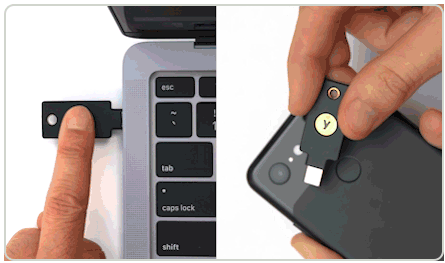
Some of the benefits that Yubico notes on its site include:
- Zero account takeovers
- 4x faster logins
- Easy to use for all computers and mobile devices
- Multiple sizes to choose from (some are quite tiny)
You do have to purchase the key. Their best seller is $45. They also have similar keys designed for servers.
Thetis Security Key
Another security key option for 2FA is by Thetis. This device doesn’t have all the different size options like the YubiKey, but it does have an attractive price tag at $23.99.
This security key is also designed to be used on all different types of devices and operating systems to authenticate your logins. Benefits of the Thetis key include:
- Simple one-press login
- Has a 360-degree rotation metal cover for protection
- Can be attached to a keychain
- FIDO U2F Certified
- High security including 256 bits hash length and public and private keys
Get Help Putting the Right 2FA Option in Place for Your Orlando Business
C Solutions can help your Orlando area business better secure your account through two-factor authentication. We’ll go over popular options and ways to make the process seamless for users.
Schedule a free consultation today! Call 407-536-8381 or reach us online.

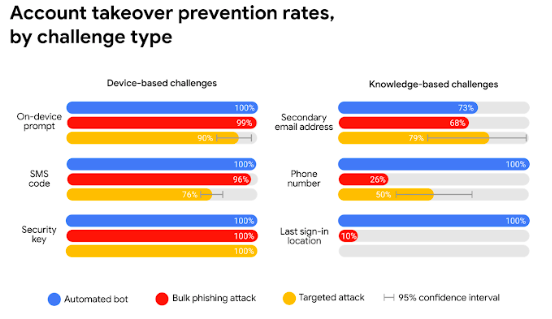 Google 2FA study
Google 2FA study