How Chromebooks and Microsoft 365 are Revolutionizing Digital Learning
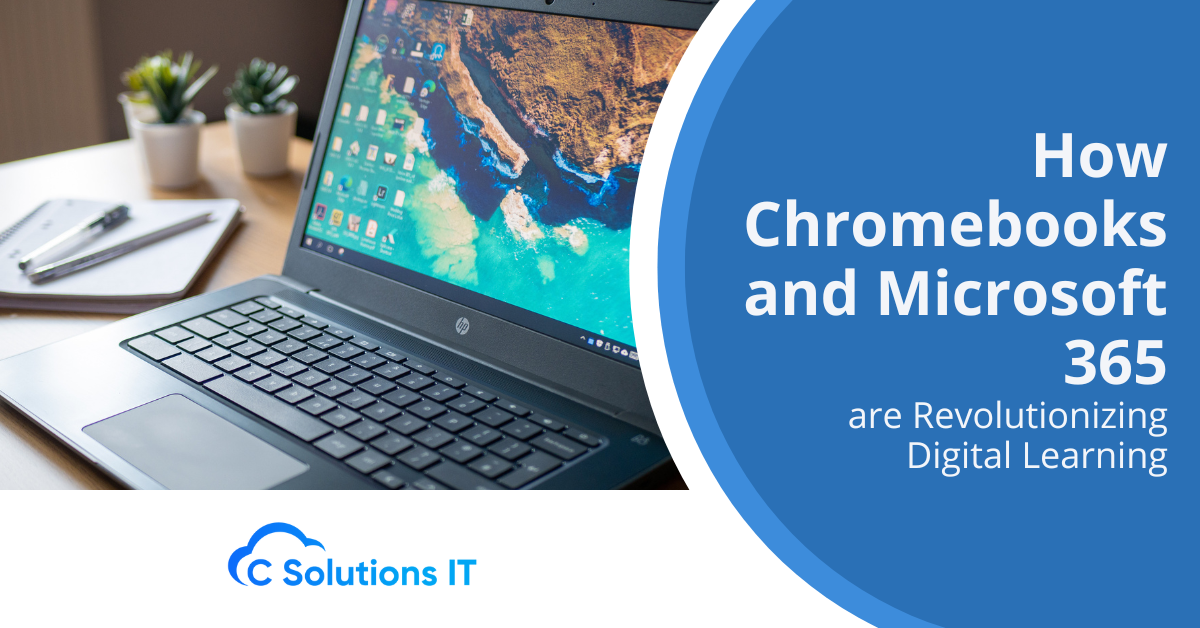
The education sector has recently seen a massive shift toward digital learning, and the need for affordable, reliable, and secure devices has become more critical than ever.
Chromebooks, powered by Google’s Chrome OS, have been a popular choice for educational institutions due to their simplicity, affordability, and ease of use. On the other hand, Microsoft 365 is a cloud-based productivity suite that has been widely used in education, offering a range of powerful tools such as Word, PowerPoint, Excel, and OneNote.
While these two platforms have traditionally been seen as competitors, there is a growing trend toward integration between them. In this article, we will explore how Chromebooks and Microsoft 365 are starting to work together.
The Rise of Chromebooks in Education
Chromebooks have become a dominant force in the education sector, with millions of devices sold within the past few years. Their popularity can be attributed to several factors, including their:
- affordability
- ease of use
- integration with Google’s suite of educational tools
Chromebooks are also designed with security in mind, with regular automatic updates and built-in virus protection.
One of the significant advantages of Chromebooks is their ability to run web-based applications. This means that users can access a range of online tools and services, such as Google Drive, Google Docs, and Google Classroom, directly from the browser without the need to install any software.
This has been a game-changer for many educational institutions, as it allows students to access learning resources from anywhere with an internet connection, regardless of the device they are using.
The Popularity of Microsoft 365 in Education
While Google’s suite of educational tools has gained significant popularity in recent years, Microsoft’s Office 365 has also been widely used in the education sector. Office 365 is a cloud-based productivity suite that includes a range of powerful tools such as Word, PowerPoint, Excel, and OneNote. These tools have been used by educators and students worldwide to create, collaborate, and share content.
One of the significant advantages of Office 365 is its versatility. The suite can be used on multiple devices, including Windows PCs, Macs, iPads, and Android tablets. This flexibility has made Office 365 a popular choice for educational institutions that require a productivity suite that can be used across a range of devices.
How are Chromebooks and Microsoft 365 Integrating?
Until recently, Chromebooks and Microsoft 365 have been seen as competitors, with each platform offering its own set of tools and services. The integration of these two platforms is driven by the desire to provide educators and students with a seamless experience across different devices and platforms.
Web-Based Apps
One of the ways Chromebooks and Microsoft 365 are starting to work together is through the use of web-based applications. Microsoft has been developing web-based versions of its Office apps, including Word, PowerPoint, and Excel, which can be accessed directly from the browser on a Chromebook. This means that Chromebook users can now create, edit, and collaborate on Office documents without the need to install any software.
Android Apps
Another way that Chromebooks and Microsoft 365 are starting to work together is through the use of Android apps. Chromebooks have the ability to run Android apps, which means that users can access a range of apps from the Google Play Store.
Microsoft has been developing Android versions of its Office apps, which can be installed on a Chromebook and used offline. This means that users can work on Office documents even when they are not connected to the internet.
Browser Extensions
In addition to web-based applications and Android apps, Chromebooks and Microsoft 365 are also starting to work together through the use of browser extensions. Microsoft has developed a range of browser extensions that can be used with Google Chrome, including Office Editing for Docs, Sheets & Slides, which allows users to edit Microsoft Office files directly from Google Drive.
Benefits of Integration between Chromebooks and Microsoft 365
The integration between Chromebooks and Microsoft 365 offers several benefits for educators and students.
Seamless Experience
Firstly, it provides a seamless experience across different devices and platforms, making it easier for users to access and collaborate on documents. This can help to improve productivity and efficiency, as users can work on documents from anywhere, on any device.
Reduced Costs
This change can also help to reduce costs for educational institutions. Chromebooks are generally more affordable than traditional laptops or desktop computers, while Microsoft 365 offers a range of pricing plans that are suitable for educational institutions of all sizes. By using a combination of Chromebooks and Microsoft 365, educational institutions can provide students with a high-quality education while keeping costs to a minimum.
Improved Security
The integration between Chromebooks and Microsoft 365 can help to improve security. Chromebooks are designed with security in mind, with regular automatic updates and built-in virus protection.
Microsoft 365 also offers a range of security features, such as data encryption, two-factor authentication, and mobile device management. Using a combination of Chromebooks and Microsoft 365 will enable educational institutions to provide students with a secure learning environment.
Challenges of Integration between Chromebooks and Microsoft 365
While the integration between Chromebooks and Microsoft 365 offers several benefits, there are also some challenges that need to be addressed.
Internet Connection
One of the main challenges is the need for a stable internet connection. Both Chromebooks and Microsoft 365 rely on an internet connection to access web-based applications and cloud-based services. This means that users may experience connectivity issues if the internet connection is unstable or slow.
Limited Availability
Another challenge is the compatibility of some Microsoft 365 features with Chromebooks. While Microsoft has been developing web-based and Android versions of its Office apps, not all features are available on these versions. This can be a limitation for users who require access to specific features that are only available on the desktop versions of Office.
Take Advantage of Chromebooks and Microsoft 365
The integration between Chromebooks and Microsoft 365 is a growing trend in the education sector. This integration offers several benefits for educators and students, including a seamless experience across different devices and platforms, cost savings, and improved security.
While there are some challenges that need to be addressed, the benefits of integration are significant and are likely to drive further collaboration between Chromebooks and Microsoft 365 in the future.
If you are an educational institution looking to implement Chromebooks and Microsoft 365 in your classrooms, get in touch with C Solutions IT. We offer a range of IT solutions and services for educational institutions, including Chromebook and Microsoft 365 integration. Contact us today to learn more about how we can help you enhance your digital learning environment.
