Why You Should Consider Email Archiving

If you don’t check your email for a day, its not unreasonable to expect over 100 unread messages to pile up between spam, advertisements, and legitimate messages.
There are approximately 306.4 billion emails sent and received around the world daily. For many Central Florida businesses, the volume of email received every day has led to a dilemma with what to do with all those emails.
If you horde emails because you’re afraid of deleting anything, you end up with a mail application that balloons in size and that can begin to have issues. Not to mention it being harder to find important messages.
The average employee sends/receives 121 emails each day.
If you just delete everything after it’s read, you can end up with compliance or legal problems because you’re missing an important email and don’t have another copy.
Email is the main communication channel for companies, but it has to be handled with a strategy like archiving, so messages are stored properly, and old mail doesn’t become overwhelming.
What is Email Archiving?
Email archiving is system for storing emails that that allows them to be searchable and readable. You can think of it as an option in between email “hording” and just deleting all email after its read.
What archiving does is put email into an archive folder and takes it out of your main inbox or mail folders. So, it’s no longer in the way of more recent messages, but easily retrievable when you need it.
Just about every popular email program has an archive button that you can use with messages.
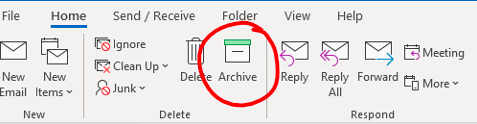
Reasons Your Business Should Use Email Archiving
Improved Productivity
The more messages you have to search through when trying to find a message, the less productive you’ll be. Even if you’re searching by keyword rather than manually, if you’re saving all your mail in your inbox, you could have multiple search results with old messages that you have to go through.
The average worker spends about 28% of their day reading and responding to emails, that’s 2.6 hours! A lot of this time is spent searching for information stored in an email.
Archiving old messages allows you to keep your mail inbox clean and easier to manage, while still having access to older messages when needed.
Compliance & Legal Needs
Whether you’re complying with HIPAA or another data privacy regulation, email archiving can help you stay in compliance by ensuring you have a secure handling plan for sensitive email messages.
Companies also often need to hold onto mail messages for legal reasons and may leave themselves open to risk if they don’t save certain communications between themselves and vendors or customers.
Archiving allows you to keep important messages stored safely to ensure they’re not accidentally deleted.
Solved Email Storage Problems
When you save thousands of emails in your inbox or main email folders, your application will most likely become more problematic. This can lead to difficulty opening your program and having it freeze during searches.
Archiving can be done to move those messages out of the main program into another storage area, so an email app isn’t having to deal with gigabytes of stored inbox data when it opens every day.
Better Business Continuity & Disaster Recovery
If there is a hurricane or ransomware incident that causes your team to lose all their email messages, if you don’t have that mail archived, you could be missing a lot of important older correspondence.
When you archive important emails, you ensure that in the event of a data loss incident, you have a backup copy of your important emails that you can recover.
Keeps You From Losing Important Messages
While some employees save every email they receive, others delete most of them to keep their inbox from getting too cluttered. The problems with the “eager deleters” is that your business can end up losing vital messages that were deleted and then purged from the system.
By having an archiving policy, you train employees to store important messages in a way that still gets them out of their inbox but preserves them if they’re needed in the future.
Easy to Search & Retrieve
Archiving is set up so that you still have the ability to search and retrieve emails as needed, which is a key reason that employees keep older messages in their inboxes in the first place.
So, you get the best of both worlds with archiving, you can keep inboxes clean, while still having the ability to search and access your older emails anytime.
Get Help With a Hosted Email Solution
Email can quickly get out of hand and become a storage nightmare if you don’t have a good system. C Solutions can help your Central Florida business with customizable hosted email and archiving solutions.
Schedule a free consultation today! Call 407-536-8381 or reach us online.
