Great Digital Alternatives to Post-it Notes for a More Organized Workspace

Post-it Notes are a handy way to quickly jot down information and put it in a place where you can easily find it later. They come in colorful styles and can be stuck to just about any surface.
But they can also easily end up stuck all over your desk or computer monitor making for a rather messy workspace. The more Post-it Notes you get, the less helpful they become, because now you have to search through several to find that reminder that you were looking for.
Sticky notes also don’t fit very nicely (or at all) into your IT infrastructure. They can’t be connected to your other data systems and end up on an analog island by themselves.
Some of the problems with using a sticky-note system for managing reminders and other brief pieces of information are:
- They can’t be searched as a digital system can.
- They are not secure. Anyone walking by your desk can see what’s on them.
- You can’t copy/paste the information elsewhere.
- They’re messy and make your desk look unorganized.
- They can easily fall off and get lost.
57% of U.S. employees admit to writing down work passwords on sticky notes, and 66% of them have lost those sticky notes.
What’s a better way to keep the convenience of Post-it Notes without the downside?
We’ve found several digital alternatives to sticky notes that will keep you organized, secure, and efficient. Many of these are available with a Microsoft 365 or Microsoft account.
Microsoft To-Do
Microsoft To-Do is a handy app that’s free and syncs across an iPhone, Android, Windows 10, and the web. You can easily create quick to-do lists and check off items as you do them.
This gives you a record of tasks you’ve completed, unlike a Post-it that’s been tossed in the trash.
Microsoft To-Do also integrates with Outlook tasks and another great Microsoft app that we’ll discuss next.
Sticky Notes on Windows 10
If you prefer the look and feel of real sticky notes, you can get a close digital version by using the appropriately-named Sticky Notes app in Windows 10. Just type “sticky notes” in your Windows search bar to bring the app up.
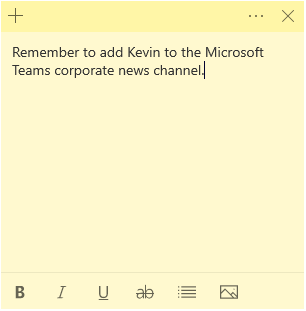
You can search across all your Sticky Notes to find a specific note. You can also use text formatting like bold, underline, and bullets. You can even add an image to your notes and choose different colors (just like a multi-colored pack of Post-it Notes!).
Outlook Notes
If you use Outlook for your email, then you may find its Notes feature to be your digital sticky note of choice. It allows you to keep everything integrated into one application that you already work in for email all day.
You can find the Notes tucked into the “three dots” menu at the bottom of Outlook. Just click Notes to open the app, and you’ll see a familiar sticky-note interface. These notes also mimic the offline originals and can be searched and even forwarded to others.
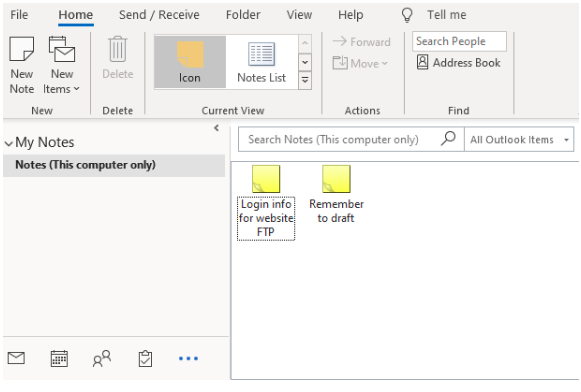
Mac Stickies
If you’re a Mac user, you also have an app native to the operating system that allows you to make digital sticky notes on your desktop.
You can enter text, images, and even a PDF inside a Stickies note. You also have multiple customization options for sticky note color, font, transparency, and more.
Notezilla
Notezilla is a multi-device sticky note option. It can be used on Windows devices and across mobile devices as well (iPad/iPhone, Android, etc.).
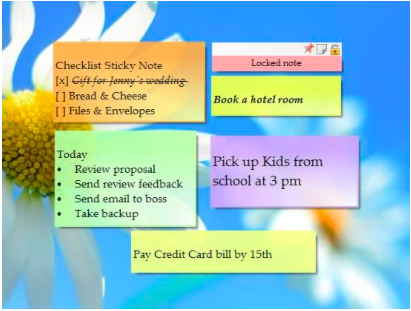 Image from Notezilla
Image from Notezilla
One big benefit of Notezilla notes is that they can be locked and encrypted with a password. You can also create checklists on sticky notes, move them into folders, and share sticky notes with others.
Simple Sticky Notes
Simple Sticky Notes is a free app that also creates digital versions of Post-it Notes on your desktop. A nice feature of these is that you can have them stay on top, so you won’t lose your reminders behind your app and browser windows.
You can customize note color, opacity, and use different colors of text on your notes.
Post-it® App
If you really love using Post-it Notes and want to stay as true to form as possible in the digital world, guess who has an app? That’s right! 3M has created a Post-it app that can be used on iPhone and Android devices
This app is unique in that it allows you to take photos of real Post-it Notes to transform them into shared digital information. You can organize notes in the app and create a virtual board for others to collaborate on.
You can also create digital notes inside the app, and you’re not limited to only square Post-its. You have different shape and color options, plus other features.
Do You Need Help Moving Paper Processes to Digital Ones?
C Solutions can help your Orlando area business update your manual and paper processes to make them more efficient and more secure.
Schedule a free consultation today! Call 407-536-8381 or reach us online.
