Important Do’s & Don’ts of IoT in a Business Office
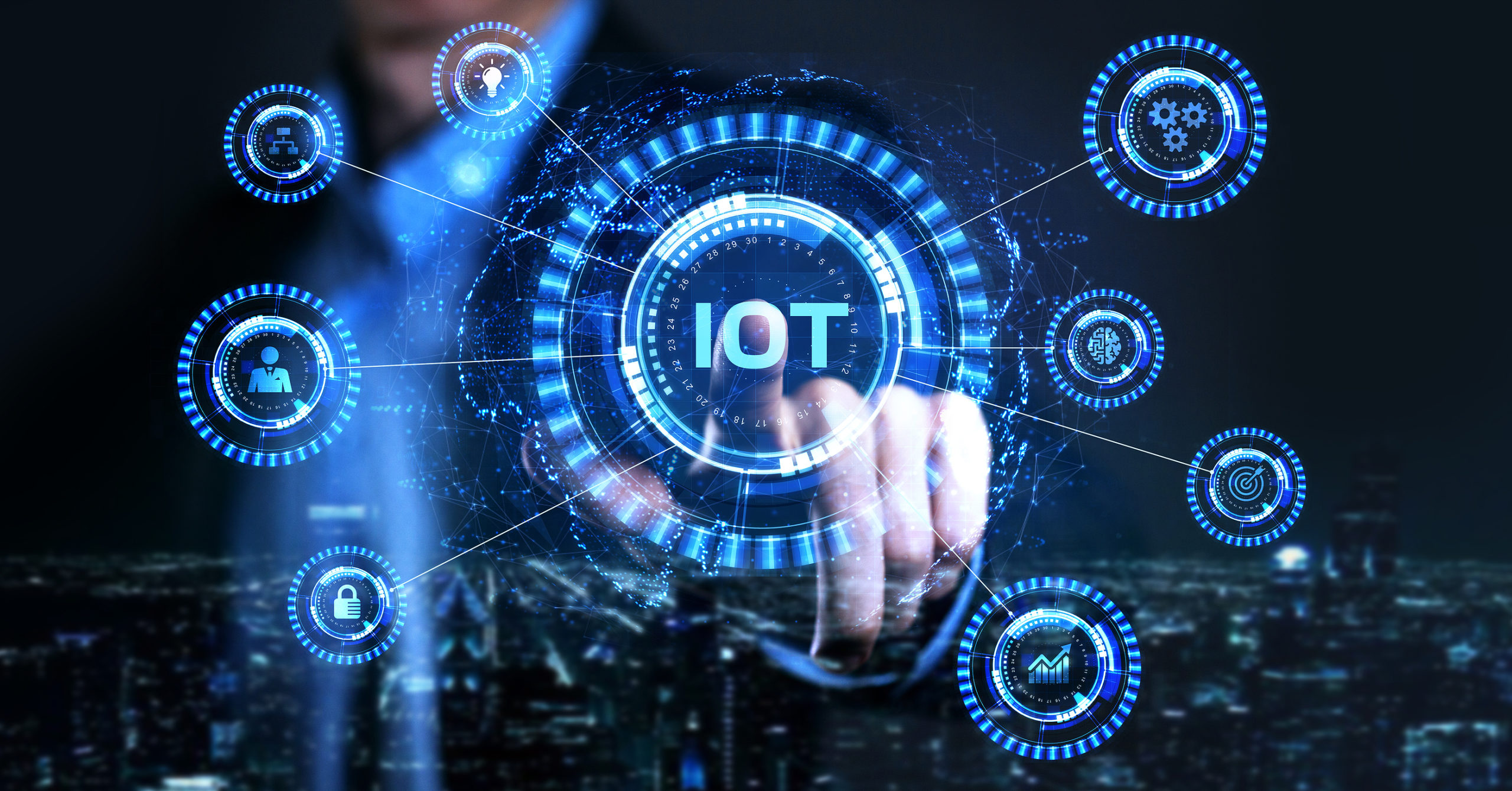
The Internet of Things (IoT) is growing rapidly. With the rise of smart voice speakers, locks, thermostats, and even coffee makers, more internet-connected devices are being added to offices around the world every day.
83% of organizations say that adding IoT devices has improved efficiency. The general acceptance of IoT has led to there being over 10 billion active smart devices globally, and that number is expected to reach 25.4 billion in 2030.
Amazon is one of the companies leading the IoT charge. It even has an Alexa for Business service that helps companies benefit from bringing this intelligent voice assistant to work and deploying it for business tasks.
But adding smart gadgets to your business network comes with some risks. The more endpoints you add to a company network, the more entry points you give a hacker.
It’s important to know the Do’s and Don’ts of IoT use at your company so you can get the efficiency you expect out of this technology without suffering major security problems.
Do’s of Using IoT for Your Business (when possible)
Do Integrate With Existing Platforms
You don’t want to have to reinvent the wheel when adding IoT to your network or suffer compatibility problems. Start from the tools you use now and leverage those platforms.
For example, if you’re using one type of IoT OS for your smart whiteboards and smart lighting, then ensure that when you add other IoT devices, they’re from manufacturers that integrate with that same system.
Do Put IoT on Its Own Wireless “Guest” Network
IoT devices are typically less secure than computers and servers. In some cases, this is a problem with hardware protections at the manufacturing level, and in other cases, it’s due to a user’s lack of good security hygiene.
Adding a guest network to your wireless router is a simple way to add an additional layer of protection by separating your devices that pose more of a security risk from your devices that hold sensitive data.
Do Ensure You Have Professionals Set Up Your IoT
While IoT is designed to be easy to set up, users can often make critical mistakes that result in a security risk or less than fully optimized systems.
Have a professional, like C Solutions, set up your IoT devices whenever you add them. This ensures that devices are optimized with existing technology and that proper security settings are applied to reduce the risk of a network breach.
Do Restrict IoT Sharing Features
Many different types of smart devices will have sharing features that allow them to connect easily to other devices. But leaving these on can leave open the door to a cyberattack.
You want to turn off any settings your device has that you may not be using and restrict sharing features.
One in particular that you should consider turning off on Echo or Ring devices is Amazon Sidewalk. This is a feature that shares a portion of your Wi-Fi bandwidth with strangers who connect to the network. It’s turned on by default on compatible devices.
Don’ts of Using IoT for Your Business
Don’t Leave IoT Devices at Default Login Settings
Manufacturers create generic default logins so IoT users can set up devices. These logins are well known to cybercriminals, and they’re used to attack new devices within minutes of being connected to the internet.
It’s important as the first step in your setup that you change the default username and password for your IoT device administrative panel.
Don’t Leave IoT Off Your Network Security Plan
Any internet-connected device at a business or home office needs to be included in your network security plan. Even something as innocent-sounding as a smart coffee maker.
Any device connected to your network can be used as an entry point to attack other devices on your network and plant malware like ransomware, which can quickly spread from device to device.
Don’t Forget to Secure IoT Devices from Theft
IoT devices can often be small and portable, like an Echo voice speaker or smart security camera. It’s important to secure these devices from theft just as you would a computer or laptop.
Don’t Forget to Check for Security Patches & Updates
Firmware updates are important because they can contain critical security patches that fix newly found vulnerabilities in the code. But these updates can often be left unapplied because users must specifically log into the admin panel of the IoT device to look for them.
Make sure your smart gadgets are included in your overall technology patch and update strategy to ensure your network isn’t left at risk.
Get Help Deploying an Efficient & Secure IoT Infrastructure
C Solutions can help your Orlando area business make the most of IoT technology without risking your network security in the process.
Schedule a free consultation today! Call 407-536-8381 or reach us online.
