Exploring Office 365 Features – Microsoft Viva Insights

Every employer’s dream is to have energetic and effective workers, and the easiest way to guarantee this is to improve the workplace environment and experience. There are numerous methods to accomplish this, but Microsoft Viva gives you the most secure way to improve employee engagement.
There is a lot to Viva beyond what is seen. With new experiences that interact with the productivity and collaboration features in Microsoft 365 and Microsoft Teams, Viva is made to support employees as they learn, develop, and thrive.
It integrates the work experience into four important areas: engagement, wellbeing, learning, and knowledge. This integration enables employees to perform at their best.
Microsoft Viva has four (4) unique features, one of which is Viva Insights.
Viva Insights can be immensely helpful to ensure employees catch up on their duties/tasks, connect with the right people in the company, and schedule a time to work outside of meetings. One way Viva Insights stands out is that the Insights are only visible to employees to encourage them to develop better work habits.
Understanding Viva Insights
The increase in remote workers last year caused many businesses to become less productive. Not everyone can stay focused with the numerous distractions that come with remote working, and for organizations, keeping track of remote workers, especially when dealing with a large team, without the right tools is tricky and difficult.
In a recent poll, 40% of managers and supervisors stated they weren’t comfortable managing their staff members remotely, while another 16% said they weren’t sure they could do it.
Luckily, Viva Insights offers you the perfect solution: data-driven insights.
A decision-making tool powered by AI, Viva Insights offers intriguing insights on a personal and corporate level. It provides managers, leaders, and employees with the knowledge they need to create healthy work habits and a better working environment and experience.
To increase productivity and wellbeing, Viva Insights integrates Workplace Analytics, MyAnalytics, and Exchange Online into a single Teams app. It offers employees, managers, and leaders data-driven and privacy-protected insights. Additionally, it collects information from internal business operations, and helps maintain the organizational hierarchy.
In this way, it can help guide your employees on crucial tasks like email correspondence. The managerial staff benefits from Viva Insights by being able to monitor who read the emails and how long it took them to do so. Such information is crucial for boosting workplace productivity.
What You Get from Using Viva Insights
You receive helpful information from Viva Insights in two different ways.
It provides you with weekly feedback on your performance
Delivered immediately to your mailbox, Viva Insights reports let you know how much time you spent focused on in-depth work and whether there were too many meetings. Additionally, you receive details about the coworkers with whom you have communicated and collaborated, and you will be able to see if you were distracted by notifications.
For higher level, you get organizational insights
This is perfect for managers and other leaders to evaluate the general productivity of the company. You can find out through insights when and how well your employees perform on average. Viva Insights will alert you if there are glaring productivity blockages so you can take the appropriate, well-informed actions.
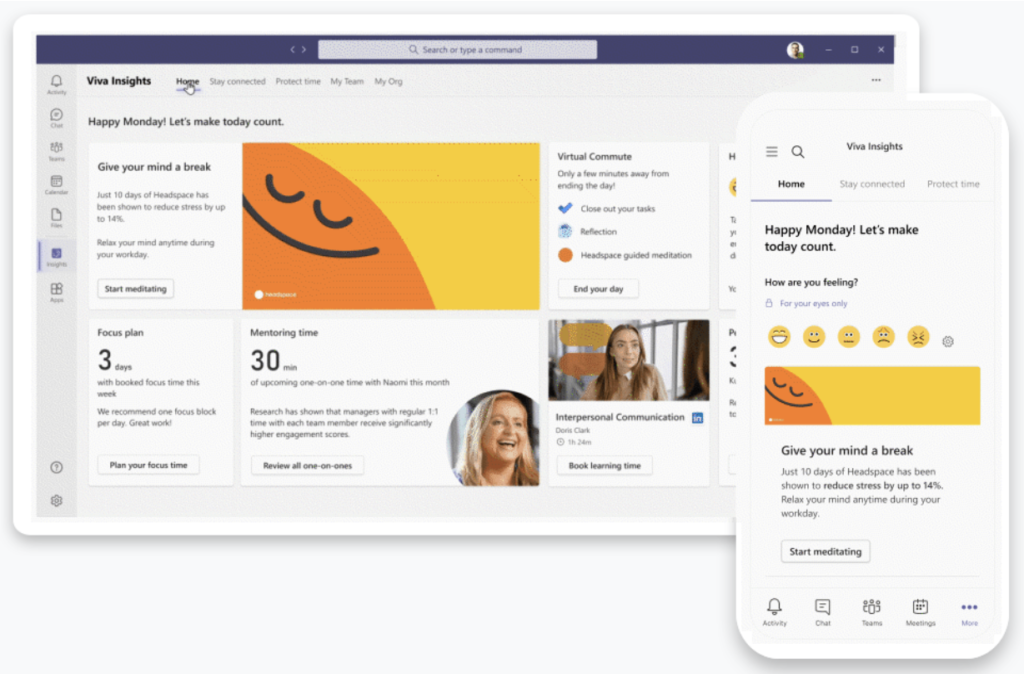 Image from Microsoft – Viva Insights
Image from Microsoft – Viva Insights
Benefits of Viva Insights
Here are some of the benefits of Viva Insights
Increase in focus time
An increase in concentrate time is possible thanks to Viva Insights, which lets users schedule focus time in their diaries. They won’t be bothered by alerts or notifications, and the time will be shown as unavailable on their calendar, making it impossible to invite them to meetings. Instead, they may spend those hours focused on work or coming up with creative content.
Personal insights
Viva will start to get to know the employee and help them better comprehend their weekday. It will also make use of artificial intelligence to give a picture of how people spend their time, including details such as email writing, hours spent on tasks, and meeting time.
Focus on wellbeing
Microsoft has incorporated several elements to promote worker wellbeing in Viva Insights. This involves giving access to mindfulness meditation applications and doing short daily surveys regarding the employee’s mood at the moment. An everyday “wrap up” function in Viva Insights also enables users to reflect on their day’s accomplishments, mentally prepare for appointments they have the following day, and thoughtfully leave the office.
Monitoring the productivity level within your company
Using data insights, Viva Insights develops strategies that are tailored to your employees, teams, and other organization members. It will be beneficial when examining the workload and contribution of each employee. Once this is done, you can map out how to improve the working environment and condition of your employees.
Who is Viva Insights for?
- Workers/Employees – Your employees will have access to unique insights and can spot chances to adjust the way they operate. Employees will be able to prioritize their well-being and increase productivity with practical advice like setting aside time each day for learning, focused work, and regular breaks.
- Managers/Leaders – For managers and leaders, the insights dashboard will assist them in building a culture of health at work. They will be able to identify areas where employees may be having trouble, see the visibility to work patterns, and share statistics on employee burnout.
Where to Find Viva Insights
Before you get started, you must have a Microsoft office 365 setup, a Teams, and Exchange Online account
Microsoft Teams is the best method to obtain Viva Insights. Once installed, find and pin it to the Teams app bar.
To install Insights, click the app icon in Microsoft Teams’ left toolbar, type “Microsoft Viva Insight,” and then choose “Add.” Insights will be installed in a few minutes.
If Viva Insights is already installed and you want to find and pin it, click the additional options icon in Microsoft Teams’ left-hand toolbar. Find ” Viva Insights” in the search bar, then right-click the icon that displays and choose “pin.”
A Unique Approach To Employee’s Wellbeing and Productivity
Microsoft Viva Insights increases employees’ likelihood of staying engaged, content, and healthy by integrating well-being elements. That is a rather audacious and creative tactic that will benefit businesses using Microsoft Viva.
Want more information about Microsoft Viva Insights? We at C Solutions are here to help and set up your Microsoft 365 to get you started with Viva Insights. Contact us today online or call 407-536-8381.
