3 Ways to Find Out if Your Personal Information Has Been Breached (and What to Do!)

In today’s digital age, your personal information can be exposed at any time through no fault of your own. Large online platforms like Facebook get breached, as well as retailers like Hobby Lobby and Target or other online sites.
There’s a balance between the necessity of providing your personal details to a company and keeping your data protected. Unfortunately, doing business often requires trusting others and their cloud databases with information like your:
- Name
- Email address
- Password
- Payment card details
- Social Security Number
- Address
- Phone Number
- Business FEIN
- Demographic details (age, income level, etc.)
In 2020, approximately 49 million people fell victim to identity theft. Victims lost an average of $1,100 each.
Compromised Credentials Impact Businesses & Individuals
Data breaches that compromise login credentials hurt both businesses and individuals and can lead to major cybersecurity problems.
Users often reuse passwords across work and personal accounts because they have too many to juggle each week. Even though they may know they shouldn’t be reusing passwords, it’s a common practice.
On average, people share 8 passwords between their work and personal accounts.
So, if just one of them is compromised through a database breach, that can mean that multiple accounts are now at risk of being compromised.
How To Know If Your Personal Information Has Been Exposed
Unfortunately, people don’t always know immediately when their information has been breached. The average time it takes an organization to discover a breach of its systems is 197 days. Then it takes an average of another 69 days to contain the breach.
Recent database breaches that have resulted in millions of consumers having their personal information exposed include:
- Hobby Lobby
- MGM Resorts
- Fifth Third Bank
- Walgreens
Since you may not be able to rely on timely notification from the company that was breached, it’s important to be proactive when it comes to your personal information.
Here are some of the ways you can find out if your information has been compromised in a breach.
Through Your Browser’s Password Check Feature
Browsers like Chrome and Edge have been adding a handy feature that will let you know if a password you’re entering online or that is stored in the browser has been exposed in a breach.
Passwords are checked against a list of known breaches and passwords that have been compromised. If a password you’re using is found to be compromised, you’ll receive a warning to change it.
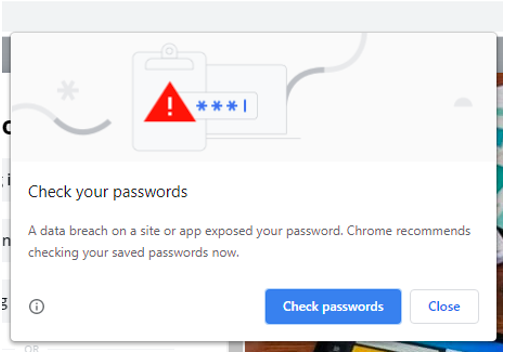 Compromised Password Warning in Chrome
Compromised Password Warning in Chrome
When you visit your password settings, you get a list of sites that are using the unsafe password and a link to that site so you can change the password.
Online Password Security Sites
You can also check to see if your personal information has been exposed using online sites designed for this purpose. They will typically have you enter your email address or phone number and then revert a list of potential breaches of that information.
One site that is popular for this purpose is HaveIBeenPwned.com.
You do need to be wary about using online sites to check for breaches of your personal information, especially if they are asking you for more sensitive information, such as your Social Security Number or address.
Identify Theft Services
You can get proactive alerts and more in-depth monitoring of your personal information by subscribing to an identity theft monitoring service. Services like LifeLock will offer both business and personal plans that offer multiple protective features.
The benefit is that these services will scan for your data and alert you if any information is found, so you don’t have to continually check yourself. This can be a time-saver for an Orlando business with multiple email addresses.
Some of the standard services offered include:
- Identity and SSN alerts
- Credit monitoring
- Stolen funds reimbursement up to a certain dollar amount
- Additional security tools, like a VPN
If Your Personal Information Is Compromised, What Should You Do?
Immediately Change Your Password
You want to immediately change the password on any sites that are using a compromised password.
It’s important to adopt password best practices, which include:
- Using a unique password for every login
- Using long passwords of at least 10 characters
- Using a combination of upper and lower-case letters
- Adding at least one symbol and number
To solve the problem of how to remember hard and unique passwords for every login, you can use a password manager.
Review Your Bank Accounts & Get a New Card
If a website with a stored payment card or your credit card details has been exposed, it’s important to review your bank accounts to see if there have been any fraudulent charges. If you see any, you can refute them with your bank.
It’s also important to have the exposed payment card de-activated and get a new card. You may also want to think twice before saving your card on online shopping sites. You can delete it right after the transaction goes through without messing up your order.
Monitor Your Credit Reports
If you don’t see any fraudulent charges or account breaches in a compromised password, you may think that you’ve dodged a bullet. But, if enough information was exposed, the criminal could apply for loans or credit cards in your name, and it might not show up for a while.
Keep your credit reports monitored so you can stay on top of any identity fraud.
Put Strong Digital Protections in Place with Help from C Solutions
C Solutions can help you put protections in place to mitigate the risk of theft of your personal or business data.
Schedule a free consultation today! Call 407-536-8381 or reach us online.
