Windows 11 So Far: Reviews, Issues, Reasons to Wait, Benefits

The much-anticipated successor to Windows 10 is now rolling out to compatible PCs on a large scale. Windows 11 launched in October and is a free upgrade to those users with Windows 10 that have a device that meets minimum specification requirements.
Whenever a new operating system comes out, inevitably companies are wondering if they should upgrade now or later. Upgrading too soon means you could have device downtime issues and user productivity could drop.
But not taking advantage of new features can mean you’re missing out on things that could improve workflow efficiency and save time.
Whether you have devices you plan to upgrade at some point or are going to purchase new PCs with Windows 11 installed, it’s smart to see how the upgrade is going for everyone else before you dive in.
We’ve got the lowdown on what you need to know about Windows 11 and how it’s being received so far.
Reviews
CNET calls Windows 11 “fresh and familiar.” The general consensus of the site is that there are no major issues, and the change is not a very dramatic one. So, not to fret if you can’t upgrade right away.
PC Mag gives Windows 11 a 4 out of 5 “Excellent” rating. The list of pros the magazine gives well outweigh the cons.
For pros, it cites:
- The beautiful design
- Great window layout options
- Performance-improving features
- Better multi-monitor functionality
- and more
For the cons, it cites:
- The need for a recent CPU
- Some of the interface changes take some getting used to
- Some useful tools being eliminated, such as Timeline
Overall, reviews for Windows 11 have been favorable for the operating system with very few issues noted.
Issues & Reasons to Wait
Known Bugs
With just about any major OS upgrade, you’re going to have some bugs out of the gate, and Windows 11 is no different. We should note that many of the issues listed on its known issues page have already been addressed and fixed.
Many of the initial issues had to do with network printer compatibility. The issues that are still pending being fixed include:
- Microsoft Installer might have issues updating or repairing apps
- Compatibility issues with Intel Smart Sound Technology drivers for Windows 11
- Compatibility issues between Oracle VirtualBox and Windows 11
The Widgets App Isn’t That Great Yet
If you were looking forward to the new Widgets application that you can access from the desktop, then you may want to wait to upgrade until it’s improved.
It’s not well-realized yet and is very basic. It has issues connecting Outlook email to the email app (one widget many people would want to use). Additionally, it takes a while to load, making it less handy than expected. This is probably one of the reasons that you won’t see widgets highlighted on the Windows 11 page like the other features.
Benefits & Reasons to Upgrade
Great Look and Uncluttered Interface
Windows 11, while a subtle upgrade, changes just enough on your PC to feel like you’ve just done some satisfying spring cleaning. All the corners on the windows are now rounded and the Start menu has been stripped down to just give you what you need without the distraction.
Snap Layouts for Optimized Windows Arrangement
One of the most useful new features that make upgrading well worth the effort is snap layouts. This feature makes it simple to snap between 2 to 4 windows into an optimized view where you can easily work in more than one window at the same time.
Moving in and out of your snapped layout is intuitive using the icon at the top of the window. You’ll see a snap group on the taskbar and can simply click to bring a group back anytime. Having windows instantly sized on your screen where you can reach all the scroll bars is a huge time-saver!
Teams Video, SMS, & Audio Calls from the Desktop
Another big feature that may make you want to upgrade sooner rather than later is the native Teams integration on the taskbar. You can click the Teams icon to instantly start a chat, video call, or audio call with someone – and they do not have to be a Teams user.
One feature that people who hate having to type out text messages on a tiny smartphone screen will love is the ability to text from Teams. You don’t have to pair your phone, and it doesn’t matter what kind of smartphone you use at all. Just use Teams to send and receive an SMS to any cell phone number right from your computer desktop.
Want a Smooth, Efficient Upgrade to Windows 11?
C Solutions can help your Orlando area business with a smooth rollout of Windows 11 that mitigates any downtime.
Schedule a free consultation today! Call 407-536-8381 or reach us online.

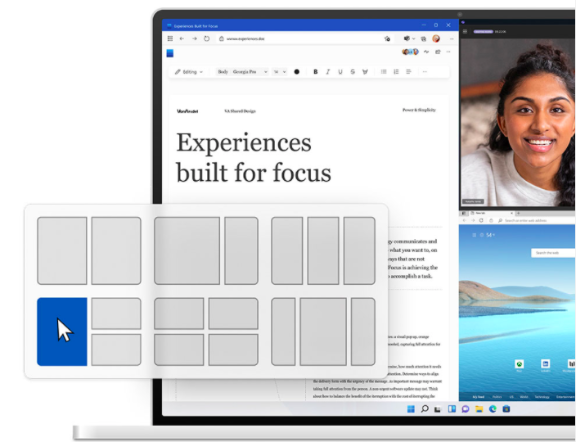 Windows 11 Snap Layouts
Windows 11 Snap Layouts