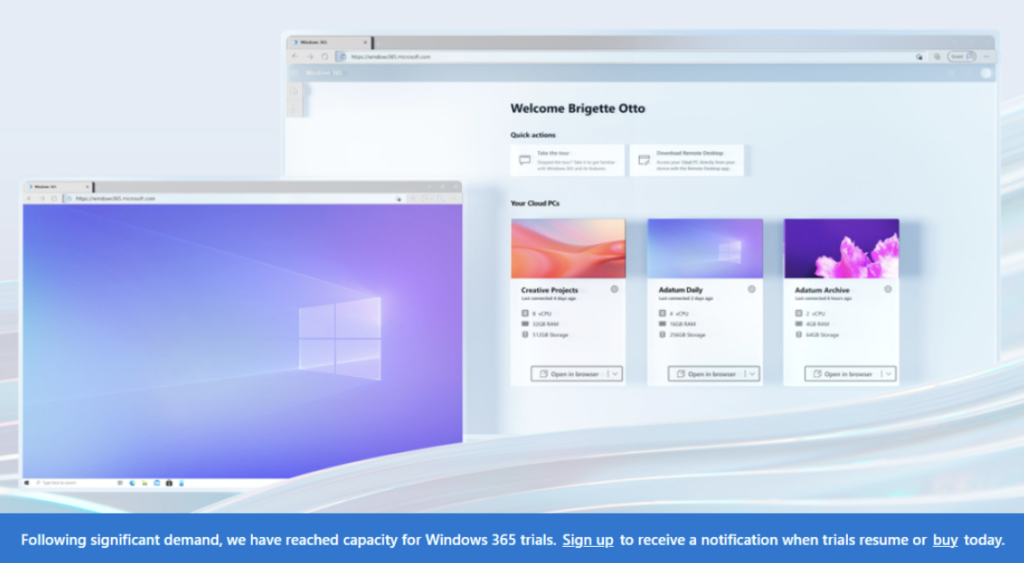Should Our Business Consider Using Windows 365 Cloud PCs?
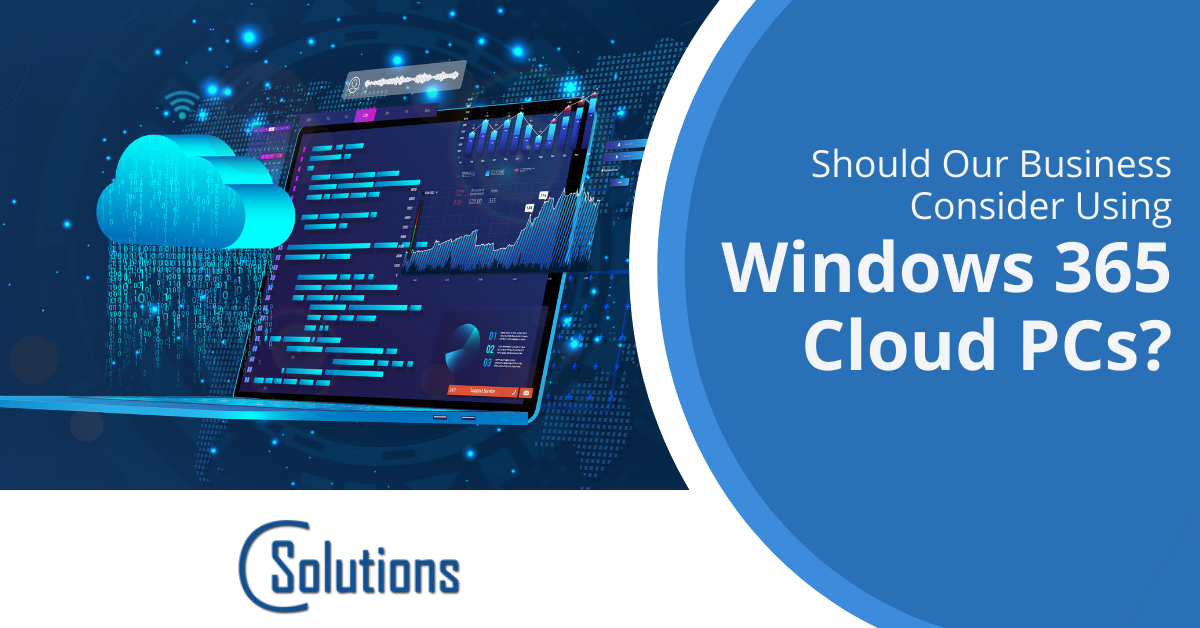
Many business activities that used to be location-dependent are now in the cloud. This includes things like accounting software that used to reside on one computer and can now be accessed by anyone in the company through a cloud application.
Business phone systems that were difficult to answer during the pandemic when everyone switched to working from home are also now largely transforming to cloud VoIP phone systems in offices around the world. In fact, the UK is planning to phase out analog phones altogether by the end of 2025.
One of the last pieces of the office workflow that is not in the cloud is the computers that employees use to do their work each day. These devices are still location-dependent.
For example, if you have a hybrid work schedule, working at home part of the time and the office the rest of the time, you either must use two different PCs or physically carry a laptop to and from locations.
Microsoft is working to change all that with its Windows 365 Cloud PC.
What is Windows 365?
Windows 365 is a cloud-based computer introduced by Microsoft. It takes all the things that you normally store on your computer’s hard drive and moves them to a cloud server.
This makes your computer accessible from anywhere, including everything that normally sits inside the operating system (files, settings, folders, software, etc.).
Judging from the fact that Microsoft has had to suspend its free trials for several months due to high demand, the idea of a cloud PC is appealing to many businesses.
It perfectly supports a hybrid working environment and can significantly improve endpoint administration and security for remote teams. But are cloud-based computers for everyone? We’ll take a look at the advantages and potential challenges.
Windows 365 from Microsoft
Accessibility
The accessibility of a cloud PC is definitely one of the biggest draws of moving your desktop environments online.
Employees can move about with ease, working from anywhere, and can access their PC from any device, even a tablet. This alleviates issues when working between two devices or having limited access to software or files while on the road.
No matter where a person is, they can log into their computer online and have access to all their digital “stuff” needed to do their work.
Additionally, this reduces the risk of losing valuable information if a laptop is stolen, lost, or damaged. The main desktop and all its contents are safely stored online.
Need for a Strong Internet Connection
As companies have moved more of their activities to the cloud, the bandwidth demand has increased. Some may already be experiencing problems with keeping all their applications fast and avoiding things like dropped voice or video during virtual meetings.
One of the drawbacks of putting your employee workstations in the cloud is that you need an internet connection to get to the PC and need a strong connection to be able to work efficiently.
Before making a move like this, you’ll want to explore your Wi-Fi capabilities and those of all your team members if they’re working remotely to ensure that you won’t run into issues with connection lag times when using cloud PCs.
Endpoint Security
Ensuring all employee devices are kept updated and have proper security basics, such as antivirus/anti-malware and backups, installed and running can be a challenge with remote teams.
When all your PCs are in the cloud, administration can be done from an online portal and all PC environments can be accessed from a single place. This makes the security and administration of employee computers much easier and more consistent.
You can also put monitoring in place to ensure only those who are authorized can access the cloud PC environment.
The offboarding process for employees can be tricky if they have an expensive company computer at home. Trying to get devices and data back can be difficult if the parting wasn’t amicable.
With PCs in the cloud, you can instantly change a login password and the PC is no longer accessible by the former employee. You also own the PC and all its data, which you can access in the cloud interface anytime.
Hardware Costs
You will still have hardware costs when moving to Windows 365, as well as the cost of a cloud PC subscription. The current prices for business subscriptions run between $31 to $66 per user per month, depending on the RAM and processing power you choose.
You can choose cheaper computer hardware to access the cloud environment because it will not need a lot of storage space or processing power, however, you will still need to have physical PCs to use as portals to the cloud environment.
Learn More About Cloud PC Environments & the Benefits
C Solutions can discuss cloud PCs with your Orlando area business to help you determine if these may provide a benefit to your bottom line and hybrid workflow.
Schedule a free consultation today! Call 407-536-8381 or reach us online.